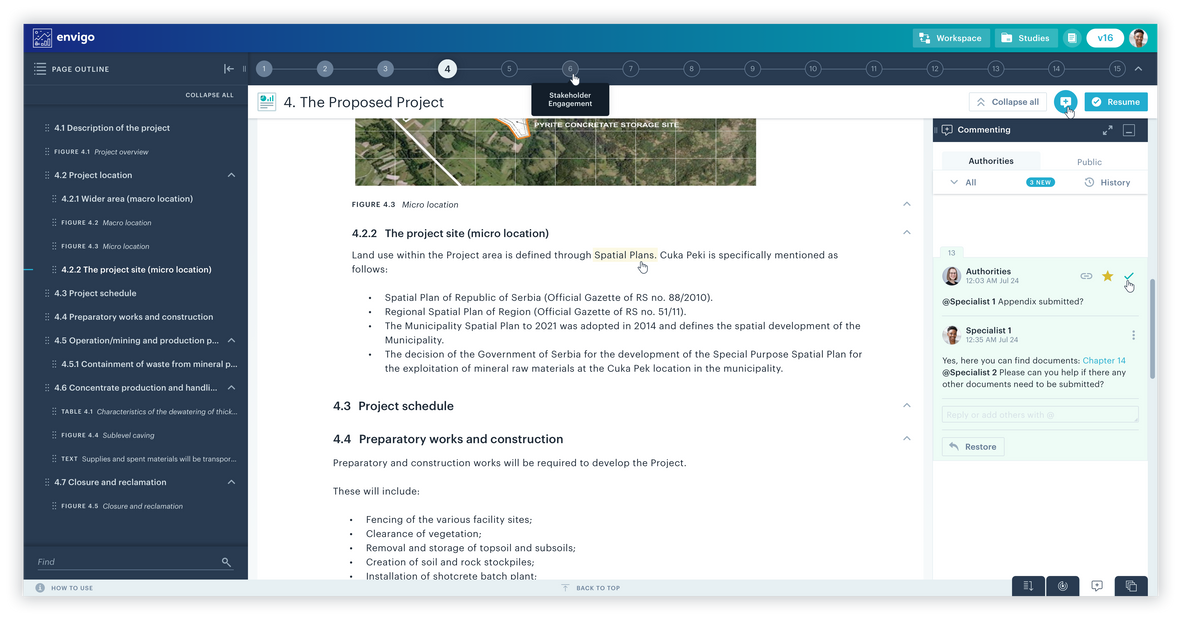Take the ESIA process to a whole new level.
Envigo platform provides a sophisticated and adjustable framework that facilitates work of specialists in preparation of any ESIA study. The experts are guided through the whole process as depicted on the Platform page, while exploiting data templates and digital tools implemented in Envigo software modules.
WORKSPACE
Modular assessment workflow.
Intuitive. Easy customizable. Re-assessable.
1
Envigo Workspace is carefully designed for assessors and project proponents who require a comprehensive workflow for EIA / ESIA studies. Supported by progress statuses, it provides easy access to the specific parts of the process
2
The Workspace is built from just a few repeated and connected generic modules that contain various data (Checklist, Tagging and Cross-connect matrices, Processor, etc.)
3
The approach enables tailoring the predefined data to an ESIA study; includes study versioning and allows re-assessment through a project life-cycle
4
This modular concept also allows easy customisation to specific clients’ needs, different (inter)national procedures and similar assessment processes
FORMS
Rich, user-friendly and adaptable forms.
A cozy space to enter details.
1
For better workflow experience, registration forms are grouped into steps, presented in navigation panels
2
Straightforward forms are used for inserting study details, i.e. study name, development industry, location, proponents, authorities, assessors, etc.
3
Such forms are also used for defining user and organization details, study timelines, etc.
4
Importantly, forms are dynamic and can be easily adapted to specific requirements
QUESTIONNAIRES
Plethora of interactive questionnaires.
Pre-defined yet adjustable to various screenings.




CHECKLISTS
Holistic expert datasets ready for altering.
Ample support in defining proper E&S data.

MATRICES AND NETWORKS
Unique and easy-to-use matrices and networks.
Efficiently identify complex relations and impacts.

ASSESSMENT PROCESSORS
Multi-criteria scoring methods for impact significance.
Comprehensive. Adaptable. Attain objective evaluation.

1
All identified impacts and/or complex impacts are assessed separately as divided into classes: Routine - recurrent, Non-routine - Accidental, Cumulative and Ecosystem Services
2
Within a class, each impact’s significance is evaluated and elaborated individually, using adequate method, matched on impacts and methods classifications
3
Envigo offers several multiple-criteria scoring methods for different impact classes; however, specialists can add new methods which can be more or less detailed and granulated per specific context
4
Importantly, development alternatives can be assessed thoroughly and efficiently with an aid of the digital system
MATCHING PROCESSORS
Mitigation measures and monitoring plans.
Smartly matched to impacts.



PRESENTATIONS
Powerful and dynamic visualization tools.
Abundant support for results analysis and interpretation.
1
Visualization and analysis tools in Presentation module serve as an interface in which results are collected, sorted and presented in desired ways
2
There are number of tables, charts and statistical data that can be generated and stored in a library, available for reporting
3
Toolbars and menus are easy to use, while visualization elements are interactive and dynamic, across the platform
4
Overall, the tables and charts facilitate results analysis and make final impact statements more justified and transparent
DIGITAL REPORTS
Advanced digital reporting.
Rich tools for effective writing of ESIA statements.
1
Digital reports are key modules for EIA statements writing and reviewing
2
Many capabilities for report text writing and rich formatting, tables and images inserting and editing are reserved for practitioners and proponents (not available to public and authorities)
3
Specialist can import and upload results - tables and graphs from other software - GIS, dispersion modeling, etc. and baseline studies, in Envigo digital reports
4
Summary reports have the same UI structure and features, but are more concise, visual and attractive, offering also dynamic contents (movies, interactive elements, etc.)
PDF OUTPUT
Report print-outs in PDF format.
Alternative way. More conventional reporting and reviewing.
1
Envigo platform enables generation of print-ready report versions (PDF)
2
State-of-the-art technologies are used for collection of all inserted or created data, their formatting and printing out in readymade, well structured PDF reports
3
Before printing out PDFs assessors can change the order of report chapters or exclude some of them, which provides additional flexibility for reporting
4
Clients can request special designs of PDF report and those can be implemented through a customization
BENEFITS
Envigo benefits summarized
Offers a more intuitive, systematic and consistent approach for conducting ESIAs and increases the efficiency of the assessment and reporting process
Includes delicate topics such as cumulative impacts, project alternatives, ecosystem services and more
Adheres to internationally accepted best practices for conducting EIA / ESIA for more objective identification and evaluation of impacts
Considerably decreases the time and costs necessary to complete an ESIA by offering an all-encompassing digital solution with the adaptability needed to support any type of development projects